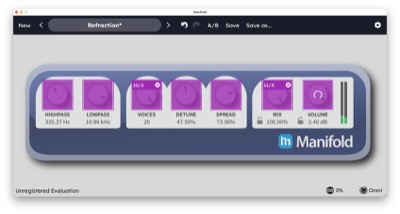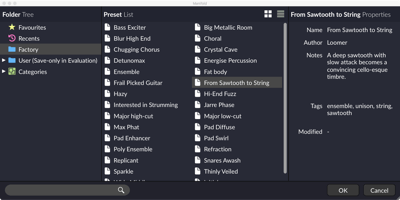Manifold

The ensemble processor.
- Fatten and modulate weak or lifeless sources.
- Spread audio across the stereo panorama.
- From subtle movement, to phat hoover supersaws.
About Manifold
Manifold is a software audio effect processor that enhances an audio signal, producing a fuller, livelier, bigger sound. Input signals are split into as many as 20 individual voices, each of which are detuned, placed around the stereo panorama, and recombined with stunning results. Flexible controls mean Manifold is capable of producing a wide range of effects; from subtle modulations that add interest to lifeless sounds, to extreme detuning that fattens the weakest of input sources.
A pair of highpass and lowpass filters mold the sound further, allowing only specific frequency ranges to be processed. Flexible panning allows the effect to produce sounds that can be tightly focussed in the centre of the stereo image, spread between the extreme stereo edges, or anywhere in-between.
With optimised audio algorithms that won't overload your processor, rock-solid stability, and easy integration with any MIDI hardware controller, Manifold is ideal for live work. With a simple and intuitive interface, flexible Bank and Program management, and total parameter automation, Manifold fits right into your studio environment.
Buy Manifold
Try Manifold
Screens
Sounds
-
Floyd Guitar
A clean guitar sound, first heard dry, and then with Manifold slowly mixed in. Manifold is set to add a number of slightly detuned voices widely spaced around the stereo panorama. The Manifold voices are slightly highpassed (using Manifold's filter) to remove the accented low frequencies. -
Sawtooth Strings
This demo uses a very simple Aspect patch (a single sawtooth oscillator with no filter) playing a string quartet style chord progression. First, the raw Aspect sound is heard, and then we introduce Manifold. The twenty additional detuned voices that Manifold adds makes the synthetic sawtooth string patch sound much fuller. Manifold's lowpass filter is automated to open and bring in additional high frequencies with each chord's crescendo.
Downloads
-
macOS Intel
VST2 (32-bit & 64-bit); VST3 (64-bit); Audio Unit (32-bit & 64-bit); AAX (64-bit); Standalone Application (64-bit) macOS 10.9 or later, or macOS 11. x86 or M1 with Rosetta 2.1.9.1
-
macOS ARM
VST2 (ARM & Intel 64-bit); VST3 (ARM & Intel 64-bit); Audio Unit (ARM & Intel 64-bit); AAX (ARM & Intel 64-bit); Standalone Application (ARM & Intel 64-bit) macOS 11 or later, ARM M1 or higher1.9.2
-
Windows
VST2 (32-bit & 64-bit); VST3 (64-bit); AAX (64-bit); Standalone Application (64-bit) Windows Vista or later.1.9.1
-
Linux (64-bit)
VST2 (64-bit); VST3 (64-bit); Standalone Application (64-bit) Linux 64-bit1.9.1
-
Linux (32-bit)
VST2 (32-bit); Standalone Application (32-bit) Linux 32-bit1.9.1
-
User Manual